



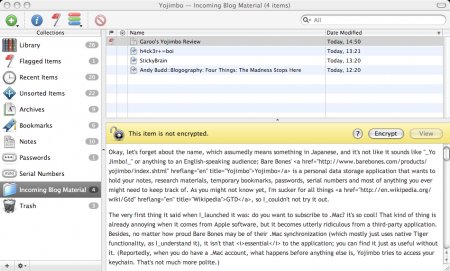
Okay, let’s forget about the name, which assumedly means something in Japanese, and it’s not like it sounds like “Yo Jimbo!” or anything to an English-speaking audience; Bare Bones’ Yojimbo is a personal data storage application that wants to hold your notes, research materials, incoming bookmarks, passwords, serial numbers and most of anything you ever might need to keep track of — including web archives (i.e., saved web pages, images included), or PDFs created directly from any application’s Print dialog. As you might not know yet, I’m sucker for all things GTD, so I had to give it a go.
The very first thing it said when I launched it was: do you want to subscribe to .Mac? it’s so cool! That kind of thing is already annoying when it comes from Apple software, but it becomes utterly ridiculous from a third-party application. Besides, no matter how proud Bare Bones may be of their .Mac synchronization (which mostly just uses native Tiger functionality, as I understand it), it isn’t that essential to the application; you can find it just as useful even if you’ve only got one computer. (Reportedly, when you do have a .Mac account, what happens before anything else is, Yojimbo tries to access your keychain, no warning, no reason given. That’s not much more polite.)
The interface, à la Mail.app or NetNewsWire, is supposed to be pleasant enough (I love how everybody goes, “whoa, Bare Bones released a Cocoa application!” but ignores the fact that they managed not to check the “Unified toolbar” option when compiling — even though the program does make extensive use of Tiger-specific functionality), yet the very first thought I had was: What a mess. The most striking element of the interface is a big, permanent yellow bar saying whether the currently selected is encrypted; sure I can imagine why this should be emphasized, but this just does the opposite of what it’s designed for: you immediately tune out the yellow bar and forget it (just like a banner ad on a web page), and won’t ever look again whether the tiny lock is open or closed (or you just choose to hide it in the View menu, which is even worse: there isn’t even an Encrypt button in the toolbar). A simple icon with changing colors in a corner of the window would not only suffice, but be more efficient altogether.
But nevermind that, that’s not the reason I thought the interface was a mess (although it certainly influenced my judgment, subconsciously); the problem is the “Collections” list (akin to iTunes’ sources or Mail.app’s mailboxes panes): I instantly figured it wouldn’t be a satisfying way to sort data. The first item, “Library”, lists everything — needless to say, it’ll become totally useless as soon as you start putting in some data (unlike the iTunes “Library” source, which sports a “Browse” mode; in Yojimbo’s case, you’ll only ever have to select the library when using the Spotlight search bar). Below are the expected smart folders (flagged or recently modified items), the item kinds, and user-defined collections. And here are my two gripes: first, you can’t nest user-defined folders (surely that’ll be fixed eventually); second, no matter how much stuff you have in your library, you’ll never have a more granulary way to access them than by user-defined collection (where every type of item in the collection will be shown together) or by kind of item (regardless of which collection the item is in). No, you can not display, say, all passwords from your “System Administration” collection you created, but you’ll have to either find them in the sea of passwords or among all the administration documents you ever collected — or find them with Spotlight, obviously, but if you’re going to forgo filing altogether what’s the point of defining so many smart and regular collections?
If this were a 0.5 beta, I’d be thrilled and say it’s very promising; as a 1.0 version, it’s quite disappointing. Sure, Apple tends to send the trend of releasing utterly useless 1.0s, but it’s 2006 now and when it comes to third-party software people are much more used to seeing applications linger in beta state until they’re really usable. Beside the messy categorizing options, I have a few other gripes about this program that should (and probably will) be fixed to make it worth something:

Nothing happens when you drag something onto the dock icon; that would be much more elegant than having to take up some room to display a dedicated Yojimbo dock. Power users only have so many free screen edges and corners.
If you don’t want to use the mouse and/or display the Yojimbo dock to add items to the library, you’re going to have to copy them, then invoke the keyboard shortcut for adding stuff, then choose what it is (it doesn’t seem to be able to guess — not that I would know, as it fails to read my clipboard contents anyway) and press Return. Why isn’t there a shortcut to automatically take the selected text? (There’s a Services menu option for that, which I don’t think is mentioned anywhere in the documentation, and as much as I hate services hogging up keyboard shortcuts, that’d be a good example where to add one.) And why isn’t there a button or keyboard shortcut or bookmarklet to grab the URL from the active Safari window?
You can’t drop a web link on Yojimbo and decide whether to store it as a bookmark or web archive; unless you want to use the aforementioned inconvenient add-stuff window, you have to make the choice once and for all in the program’s preferences.
You can’t easily open the original page, or get the URL, from a web archive; you have to show the inspector window, get to the right pane, and select and copy the text.
You can’t define options at the collection level; for instance, I’d like to create some collections in which new items would always be encrypted by default.
As has been reported here and there, Yojimbo is a total stranger to AppleScript, even though that would allow users to fix most gripes.
I wouldn’t mind using Yojimbo to store my notes, but I’m hooked to VoodooPad Lite, which is free; and if you don’t care for wikis and just want to store your notes in a big searchable dump you can still use good old Notational Velocity (which is free, too) or any one of the million note-taking programs. I could use it to store passwords, although it’s not even clever enough to use URLs you enter there as links, but there are lots of alternatives, some of them free, some of them better designed. And I would love to use it to store “research”, i.e. drag web pages onto it while I’m preparing blog posts, which would be so much more convenient than keeping loads of tabs open in Safari and NetNewsWire, but I won’t because there’s no quick, easy way to get the page URLs back from Yojimbo — plus that wouldn’t quite be worth $40 anyway.
I’m sure there’s a market for this — DevonThink is more expensive (but more complex), StickyBrain is the same price and looks very similar (but it has more experience and probably less flaws) — but I’m not sure there’s room or need for a new offering, especially if it’s not going to take advantage of all the things that make Bare Bones a geek’s favorite (no AppleScript? no integration with BBEdit?).
I’ll probably check back when it reaches version 1.1, but I’m not holding my breath. In such a competitive field, they need to be much more innovative if they really want to make a mark.
Want to know when I post new content to my blog? It's a simple as registering for free to an RSS aggregator (Feedly, NewsBlur, Inoreader, …) and adding www.ff00aa.com to your feeds (or www.garoo.net if you want to subscribe to all my topics). We don't need newsletters, and we don't need Twitter; RSS still exists.
Legal information: This blog is hosted par OVH, 2 rue Kellermann, 59100 Roubaix, France, www.ovhcloud.com.
Personal data about this blog's readers are not used nor transmitted to third-parties. Comment authors can request their deletion by e-mail.
All contents © the author or quoted under fair use.