



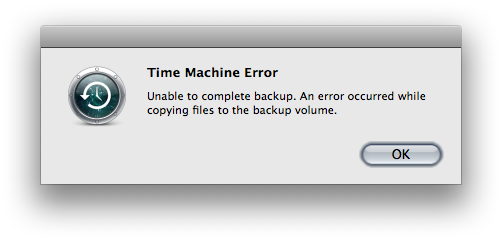
That’ll teach me to recommend Time Machine, and occasionally Time Capsule, to everyone around me. It’s entirely possible that my external hard drive is faulty (even though Disk Utility doesn’t see anything wrong with it), but whatever the technical reason, and no matter how valid it may or may not be, the one thing that’s inexcusable is that error message (that I’ve gotten four times in a week): it doesn’t inform me in the least about how the state my backup is in. Is my whole Time Machine screwed up? (Apparently not.) Are the files I modified in the last hour lost for the cause? Or will OS X try to copy them again next time?
Chances are the last possibility is the right one (well… let’s say I hope it is, but I know Apple, and I heard about the silently failing incremental backups from the Backup app), but my data’s integrity absolutely not a place where I should be left guessing.
OS X will forever remain that operating system which had an upgrade release that wiped out all connected external hard drives.
Want to know when I post new content to my blog? It's a simple as registering for free to an RSS aggregator (Feedly, NewsBlur, Inoreader, …) and adding www.ff00aa.com to your feeds (or www.garoo.net if you want to subscribe to all my topics). We don't need newsletters, and we don't need Twitter; RSS still exists.
vincen-t, 6 years ago:
Ca m'est malheureusement arrivé plus d'une fois, et TimeMachine n'a jamais réussi à s'en sortir tout seul... Un coup d'oeil dans les logs peut indiquer quel est le fichier dont la sauvegarde pose problème, et à chaque fois, la suppression manuelle du dernier répertoire de sauvegarde de TimeMachine a chez moi corrigé le problème.
Legal information: This blog is hosted par OVH, 2 rue Kellermann, 59100 Roubaix, France, www.ovhcloud.com.
Personal data about this blog's readers are not used nor transmitted to third-parties. Comment authors can request their deletion by e-mail.
All contents © the author or quoted under fair use.
louije, 6 years ago: