
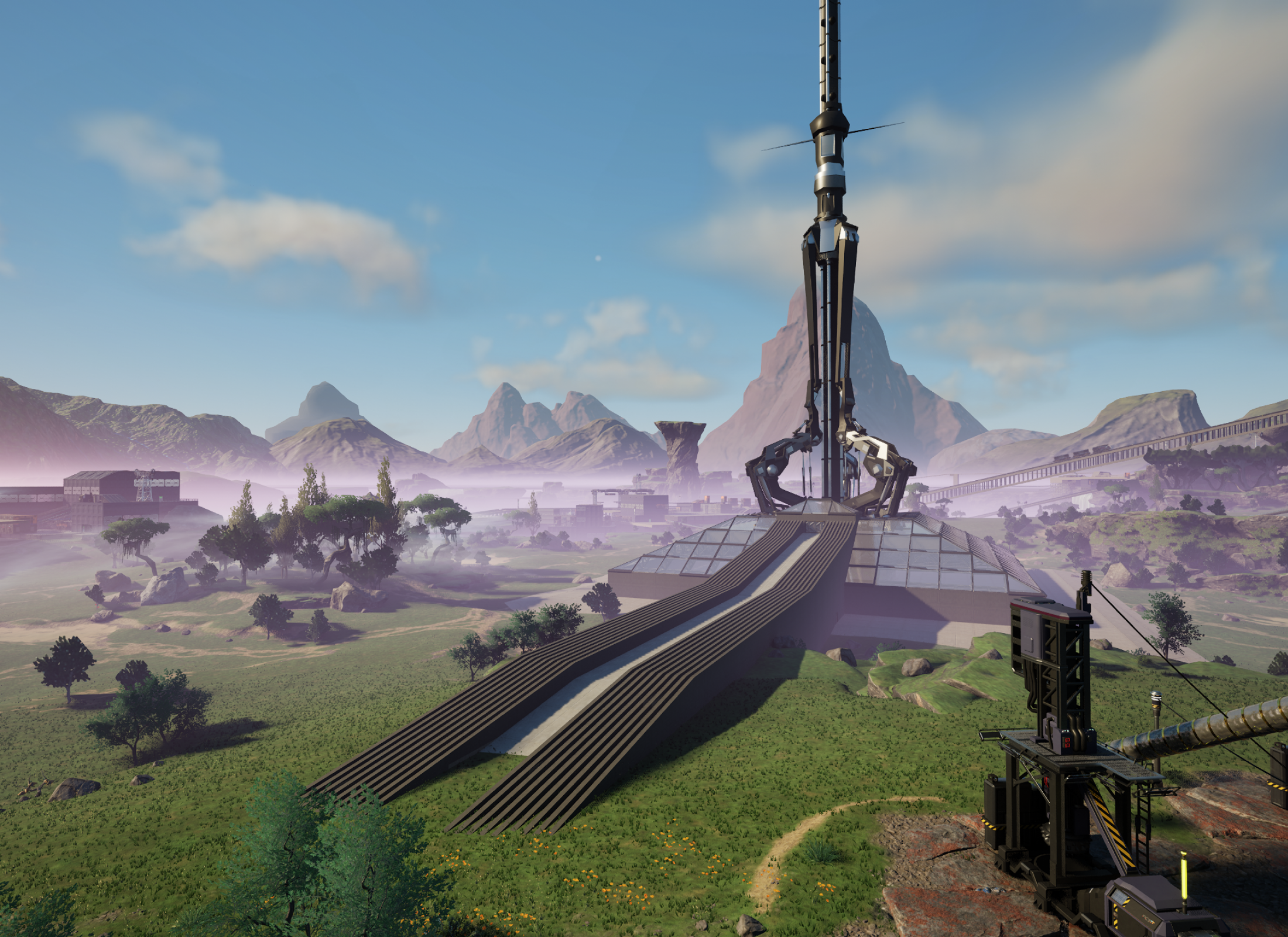
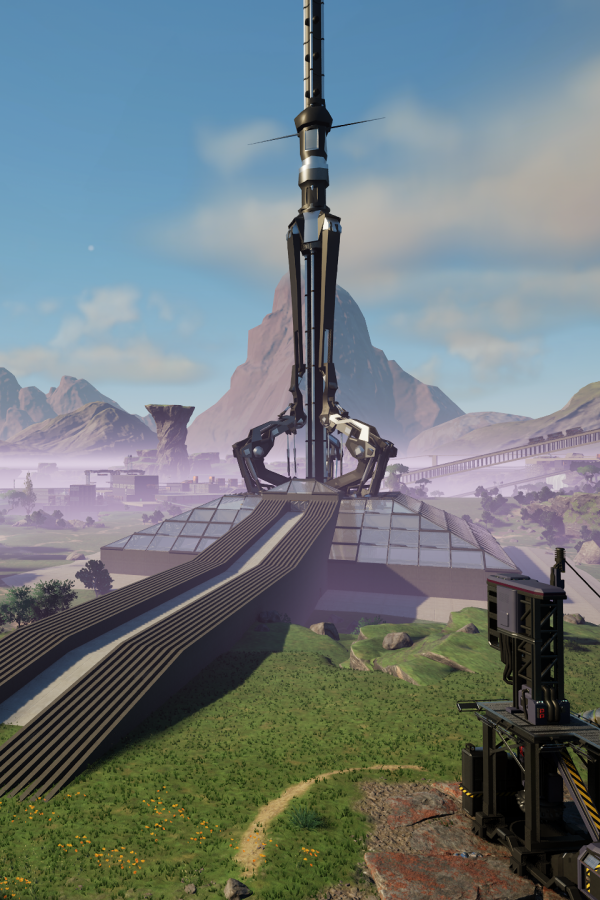
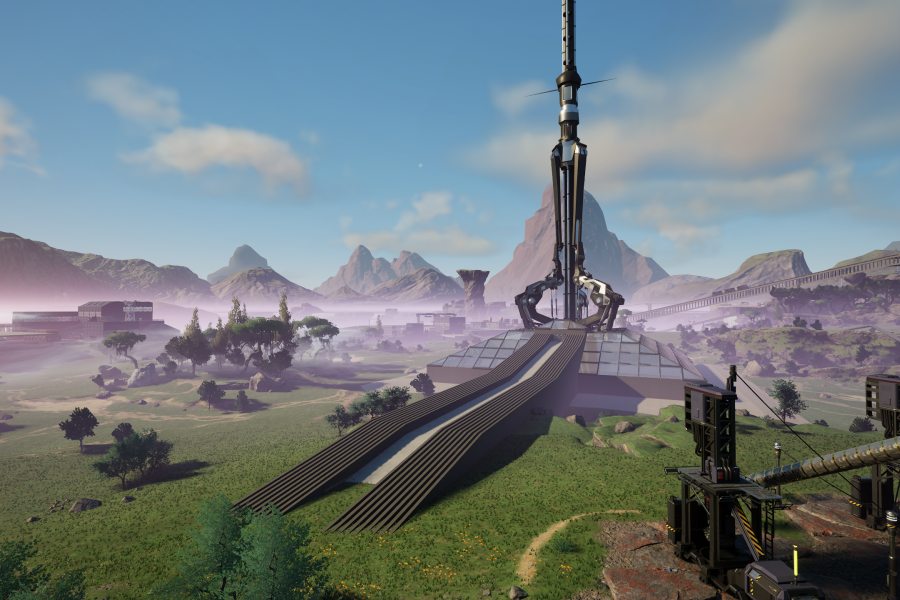

How do I edit vertices on a surface? :: Gravity Sketch VR General Discussions
I see it in the video, but I cannot figure out how to do it in the application itself. The left controller menu seems to only be for creating various types of surfaces, which would make me think that the right controller menu would be for editing that surface, but I can only seem to edit the color and nothing else. (Also, how do I reset the rotation and position of my sketch after I’ve moved it?)
Want to know when I post new content to my blog? It's a simple as registering for free to an RSS aggregator (Feedly, NewsBlur, Inoreader, …) and adding www.ff00aa.com to your feeds (or www.garoo.net if you want to subscribe to all my topics). We don't need newsletters, and we don't need Twitter; RSS still exists.
Legal information: This blog is hosted par OVH, 2 rue Kellermann, 59100 Roubaix, France, www.ovhcloud.com.
Personal data about this blog's readers are not used nor transmitted to third-parties. Comment authors can request their deletion by e-mail.
All contents © the author or quoted under fair use.